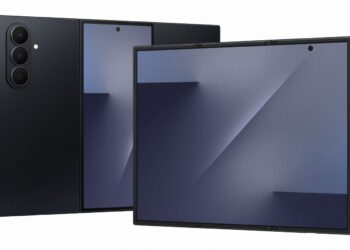Some Samsung Galaxy Z Fold 5 and Galaxy Z Fold 4 users are experiencing a bizarre issue with Google Messages, where text within the input box keeps bouncing uncontrollably while typing when the phone is unfolded. This frustrating problem persists even after common troubleshooting tactics like clearing the cache, reinstalling the app, or forcing it to stop. The issue does not occur when the foldable phones are in their closed position.
Intriguingly, other foldable phones like the Google Pixel Fold don’t seem to exhibit this behavior, hinting that the bug might be specific to Samsung’s devices. It’s also possible the glitch extends beyond the Galaxy Z Fold 5 and Fold 4, although reports from users of the duo are more prevalent. Below is a video of the glitch shared by an affected user on Reddit:
How to fix google messages bouncing
byu/Arch_drakin inGoogleMessages
The problem with text bouncing when typing in the input box appears to be relatively recent on affected Galaxy Z Fold devices, surfacing seemingly after an update to the Google Messages app. Some users report the bouncing becomes even more severe when alternating between voice-to-text and standard keyboard input. Fortunately, this issue seems limited to Google Messages since other apps and the keyboard itself function normally.
Reports of this glitch have appeared on the Google Messages review page within the Play Store as well as in discussions on Reddit and Google community forum. However, both Samsung and Google are unlikely aware of the problem, so we don’t know if a fix will be included in a future software update for either the phone or the Messages app. Until then, affected Samsung Galaxy Fold users will have to tolerate this unusual typing quirk or switch to another keyboard like the stock Samsung keyboard.