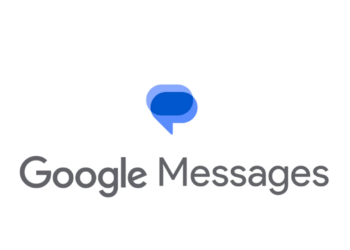Google’s latest Android feature drop for June 2024 is here, and it’s bringing a game-changer: the ability to edit messages in Google Messages, just like you already can in apps like WhatsApp and Telegram. You don’t have to worry anymore about those embarrassing typos and miscommunications!
This isn’t the June Pixel Feature Drop, though. That’s spared for Google’s Pixel phones and will become available in early June. The incoming feature drop, on the other hand, is going out to all Android users through updates to individual apps and Google services.
Editing messages in Google Messages
No more cringing over that embarrassing typo or wishing you could rephrase a message. Google has finally answered our prayers by allowing us to edit messages within 15 minutes of sending them. All you need is RCS enabled on both ends, and you’re good to go! Simply long-press the message, tap the edit icon, and make your changes. It’s that easy! Remember, 15 minutes!
Instant hotspot lets you connect with a single tap
Tired of fumbling with passwords when connecting your devices? Google’s new “instant hotspot” feature allows you to connect your Android tablet or Chromebook to your phone’s hotspot with just one tap. No more hassle, just seamless connectivity. You’ll need to have all devices running Android 11 and newer, signed into the same Google Account and the latest Google Play services for this to work, though.
However, there’s a catch: Samsung devices are not supported for whatever reason that Google won’t say. According to a report by Android Authority, instant hotspot will not be available on Samsung devices. While Samsung phones already offer easy hotspot sharing with Samsung tablets through their Auto Hotspot feature, this update won’t extend that convenience to non-Samsung tablets. So, if you’re rocking a Samsung phone and a different brand of tablet, you’ll still need to go through the usual hotspot connection process.
Seamless device switching during video calls
Need to move from your phone to your tablet or laptop during a Google Meet call? No problem! The latest update lets you switch between devices without missing a beat. And yes, you also need the latest Google Play services installed for this to work. This update, arriving as v24.20, started rolling out last week.
Google only mentions Google Meet as the app that supports device switching during video calls, but I’m inclined to think this functionality will expand to other video-calling apps like WhatsApp at a later point.
Your messages have new Emoji Kitchen combos
Express yourself like never before with new emojis like disco balls and headphones in Gboard’s Emoji Kitchen sticker combinations. Get creative and add some fun to your conversations!
Google Home gets a homescreen widget
If you’re into Google’s smart home ecosystem, this update has a treat for you! By signing up for the Google Home app’s Public Preview program, you can access the new “Favorites” widget. This handy tool lets you manage and control your most-used smart home devices directly from your phone’s home screen, making it easier than ever to adjust the thermostat, turn off the lights, or check your security cameras. Think of it as lifting your “Favorites” tab from the app’s home screen and placing it on your homescreen for easy and quick access. Cool huh!
For some reason, I don’t have this widget yet despite being in the public preview. Maybe it’s a gradual rollout, after all, it’s still testing.
Wear OS gets a Google Home makeover
Google has finally given the Wear OS Google Home app a much-needed upgrade. The addition of a Google Home tile and complication makes controlling your smart home devices even more convenient. With just a glance at your wrist, you can now adjust the thermostat, turn off the lights, or even check your security cameras. This long-awaited update brings a new level of convenience and control to your Wear OS smartwatch.
Pay with PayPal on your Wear OS watch
If you’re in the U.S. or Germany, you can now make payments directly from your smartwatch using PayPal on Google Wallet. You are now free to leave your wallet at home and pay with just a flick of your wrist.
Unlock your car with your phone
Digital car keys are coming to more cars. You’ll soon be able to unlock, lock, and start select MINI, Mercedes-Benz, and Polestar vehicles with your Android phone.
Google’s latest feature drop is packed with exciting updates that will make your Android devices even more versatile and user-friendly. However, they’ll be rolling out gradually so don’t freak out if you don’t see them immediately on your Android devices. So go ahead and explore these new features – your Android experience is about to get a whole lot better!