Last year, Safaricom announced Fuliza, a new facility that allows M-Pesa users to continue using the service to make payments and pay bills as well as respond to emergencies even when they are short of funds.
After the relevant regulatory approvals were obtained, Fuliza has, since the start of the year, become available to all eligible Safaricom M-Pesa users across the country.
As noted in our overview of the product recently, so far, access had been limited to the *234# short code even though we had had a glimpse of Fuliza on Safaricom’s mobile app sometime in November 2018.
Now, an update to the mySafaricom app that started rolling out yesterday, brings the feature to the widely used mobile – the best way to access Safaricom services on a smartphone.
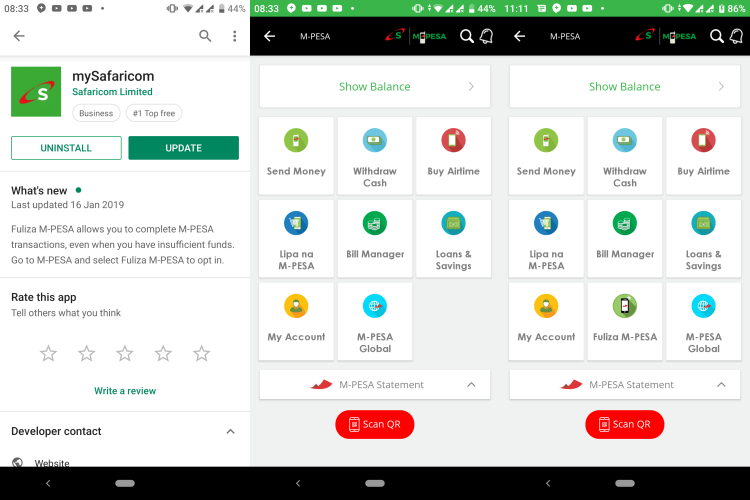
Under the M-PESA menu in the app, there is now a Fuliza M-PESA icon which, when clicked, takes one to a page listing their Fuliza details – limit, available limit, Fuliza taken, the amount due and when it is due. Importantly, it also provides users with an easy way to opt in and out of the service. Doing this also results in a query (which is what runs then provides the Fuliza details) that returns an SMS with the same records displayed in the app.













