With mobile users getting some savings on their data consumption, albeit on select content, those of us that prefer to watch Don’t F*** With The Cats on bigger screens may be feeling left out. And rightfully so.
However, there’s some saving grace.
If you find how content immediately starts auto-playing on Netflix on your computer or Android-based streaming box or your smart TV as you are just scrolling through the homepage annoying then Netflix has finally heard your prayers and curses by availing a way to just turn it all off. Good riddance!
Here’s how to do it:
1. Sign in to your Netflix account on the web – yes you still can’t do this directly from your Android TV box or smart TV or even the mobile app.
2. Click on your profile photo on the upper right-hand side of the page/screen
3. Select Manage Profiles
4. Select the profile where you want to disable preview auto-plays on by clicking on the pen icon 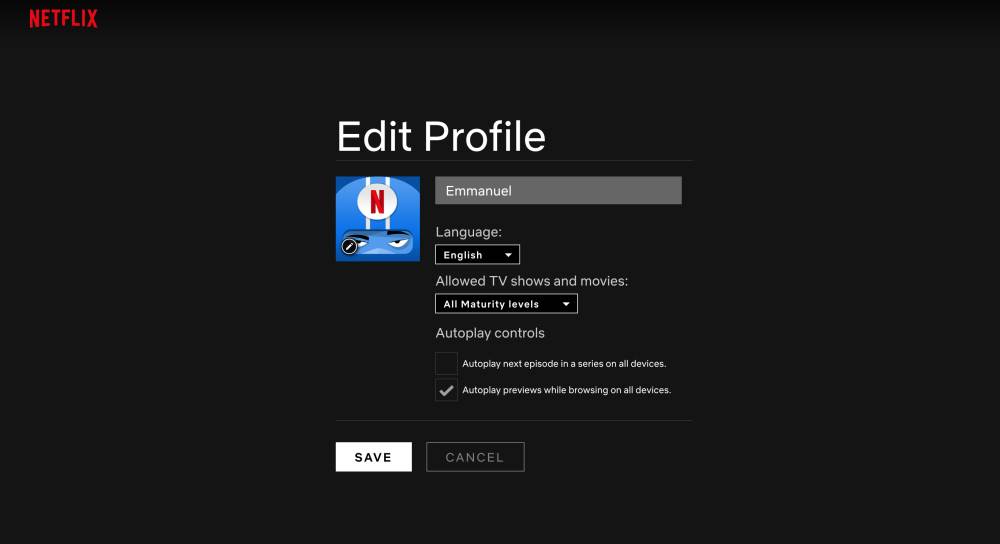
5. Uncheck Autoplay previews while browsing on all devices.
6. Click Save
All settings take effect on all the devices one is signed on to for the selected profile.
Since, like the recent change in billing terms, such changes can take a while to effect, you can switch to another profile on your device and then get back to the one where you have disabled autoplay previews moments after in order to force the change immediately.










