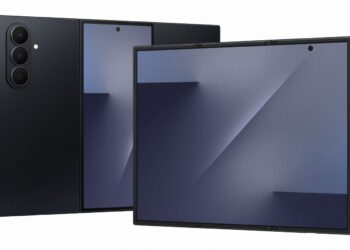If, like yours truly, you have a wearable device from Huawei then you know that your mainstay is the Huawei Health app.
However, if you have noticed, your Huawei Health app has not received an update directly from the Play Store for almost a year now. You just get a prompt every time you launch the app and there’s an update and then it updates directly from Huawei servers.
For new users like those who have, for instance, just bought a brand new Huawei Watch Fit 2 or a Huawei Band 7 then they quickly realize that whatever app they had on their smartphone that had not been updated via the Play Store for a while and they’d resisted any efforts to update it directly from Huawei then they can’t add their swanky new wearable to their Huawei device profile and get going.
Why is that so?
Well, because Huawei just stopped updating the Health app from the Play Store and, a few months ago, just pulled it from there altogether. Now you have to download the app directly from Huawei and install it manually from wherever it is stored on your smartphone. Huawei smartphone users can, however, just download and install it directly from the App Gallery, Huawei’s own app store.
Such is the world we live in. These are the consequences of the soured relationship between Huawei and companies from the United States as a result of restrictions placed by the US government that we won’t get into right now. You can read more here.
Now, once you get over the issues of having the Huawei Health app on your smartphone despite it lacking on the Play Store, another shock awaits you: you’re not able to make and/or receive calls (where such support exists) from your wrist. You can’t get notifications and all. Why?
Well, because you’re restricted. Rather, the Huawei Health app is restricted.
Do these screenshots look familiar to you?

If they do then it is because your smartphone has since received an upgrade to Android 13. Or you’re using a smartphone running Android 13 from the get-go. Whatever the case, Android 13 doesn’t play nice with Huawei Health out of an abundance of caution, as I came to find out.
You see, in Android 13, just like we are seeing with Android 14, Google doubled down on privacy concerns. By doing so, one of the things it did was restrict access to the system by apps that use the Accessibility API, something that Huawei Health does.
You see, in order for the app to detect movement (when you’re using its pedometer functionality) and other things, it has to deploy this so-called Accessibility API. The Accessibility API exists to make it easier for developers to build into their apps various experiences that make mobile device usage easier for people with various disabilities – loss of vision, mobility, hearing, etc.
While the intentions for its existence are good, the API has been widely abused by bad actors in the past. In order to protect its users, by default, Google blocks access to the accessibility service that needs to be enabled by a user in order to explore the full potential of an app that deploys the Accessibility API by any app that’s not downloaded and installed from a credible source like the Google Play Store or third-party app stores (these ones use a different mechanism so that apps originating from them are treated differently by the system). There’s a detailed explanation on this on Esper that we recommend you go through if you are familiar with dev speak.
Going by the above, obviously, you’ll run into the challenges captured in the above screenshots when you try enabling notifications on Huawei Health.
So, now, what do?
Easy. Just remove the restricted settings.
You see, when all of the above is said and done, Google recognizes the need to let users do as they please as long as they know what they are getting themselves into.
As one of those who knows what they’re getting themselves into and you know why you have the Huawei Health app installed on your smartphone, just go the Settings app on your phone, go to the App Settings, look for the Huawei Health app and enable restricted settings. How this appears can vary from one Android skin to the other but you get the drift, no?
For instance, this is how that looks on Oppo smartphones with ColorOS 13:

And this is how that looks on Xiaomi smartphones with MIUI 14:

From there, you can go back to the Huawei Health app and enable notifications. Everything should work well now.
Happy now?