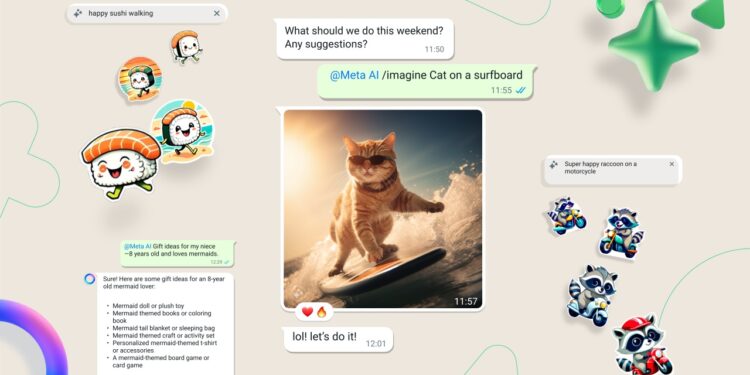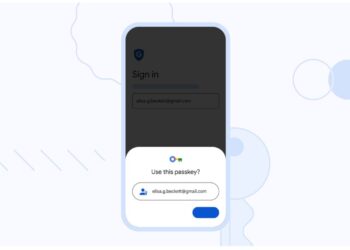Google, Apple, and many other companies have been migrating from the use of passwords in favor of what is called passkeys. The latest to join the party are WhatsApp and Uber apps, two popular apps among Kenyan smartphone owners. With passkeys, you don’t need a password to sign in to your account when switching between devices or setting up a new phone. Instead, all it takes is a fingerprint, facial recognition, or screen lock pattern/PIN. Quick and easy.
Last month, WhatsApp rolled out the ability to sign in using a fingerprint or facial recognition to Android users. But this was limited to beta testers. But as I pen this, Google has just confirmed that support for passkeys is now rolling out widely to WhatsApp users on Android. This is now available in the stable version.
Furthermore, the Uber app has also gained support for passkeys, meaning you can easily log in with your face or screen PIN/pattern instead of having to key in your password. On X, Google also revealed that accessing both WhatsApp and Uber through the Chrome browser can also be done using a fingerprint scanner, face unlock or screen lock.

End users only have to download and install the latest versions of their WhatsApp and Uber apps to start using passkeys. There’s no settings to be tweaked. Once WhatsApp is up to date, the passkeys option will appear under WhatsApp Settings > Account.
WhatsApp says the passkey will be stored in the Google Password Manager, but my understanding is that you can pick from any supported password manager such as 1Password and NordPass. With the passkey saved, if you need to log into your WhatsApp account, you will only have to touch your phone’s fingerprint scanner or look into the front camera for facial recognition. No more OTPs in order to to log into your WhatsApp account.
Setting up a passkey on the Uber app is also a breeze. When signed in, head to Account > Manage Uber account > Security > Passkeys and follow the prompts to create a passkey. If signed out, first ensure password sharing is enabled on your phone and then head to the sign up or login page. From here, select the passkey icon (key next to a person), go ahead and login or sign up, and then follow the prompts to create a passkey.