Two weeks ago, at its annual general meeting, Safaricom CEO Bob Collymore announced plans by the company to be very deliberate with its plans to get its subscribers on the driving seat with regards how their mobile data is consumed on their devices.
One of those plans is to let users choose to limit auto-updating of applications through the Play Store. That feature, according to the head of Safaricom’s consumer business unit, Charles Wanjohi, may show up as early as next week (be on the look out for it).
In the meantime, however, users can already begin to sample and enjoy some of the features hinted at by the company’s CEO two weeks ago.
Data Save
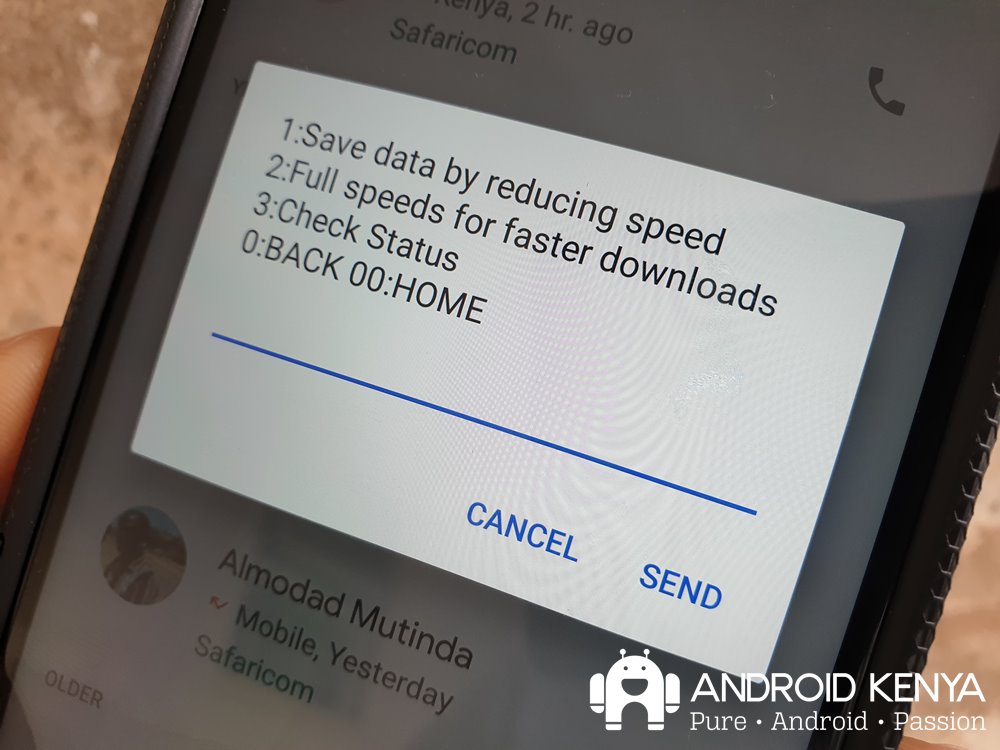
Dialing *544# and heading to the Data Manager (currently option 10) results in one being welcomed by a new “Data save” option that lets subscribers choose between browsing at full speeds or having the speed throttled a bit to save on data. The feature has been available to some users since the start of the month but should be available to everyone at the moment.
By default, everyone on the Safaricom network browses at optimum levels – the highest speeds that can be facilitated by virtue of the network coverage where one is. When the “Save data by reducing speed” option is selected, Safaricom throttles automatically throttles the speed. The thinking behind the Data Save feature is that on faster networks like Safaricom 4G, everything is just fast. The end result is that data consumption is also accelerated and this has been a long-running debate among users more so on social media.
Video optimization
Another feature geared towards assisting users save on their mobile data bundles that is already live is video optimization. Unlike the Data Save feature, this is not immediately visible and cannot be turned on or off through the Data Manager. It’s a network-wide optimization initiated from Safaricom’s end. What it does is that videos from apps and services like Facebook and YouTube will automatically load and play in standard definition, instead of HD, so that users can save their data.
Remember playing YouTube videos in 480p is one of those things that I recommended last year? Now everyone, not just those of us who are savvy enough to know our way around these things, gets to have that by default. Of course, one can still go ahead and change to the resolution of their liking since these apps and services provide such options. The whole point here is to save data.
This should come in handy for those who have not turned off Facebook video autoplay as just as simple scroll on a news feed that is video-heavy can be disastrous. The same is the case for when you’re watching YouTube videos on, say, a device with a full HD display and YouTube just picks 1080p for you automatically only for you to get a notification that your data bundle has been depleted just a 5 minutes into a 20-minute feature documentary, for instance.












Comments 1