If you’re like me and rely on your dual-SIM smartphone to juggle between Safaricom and Airtel like a pro, then you’re about to get a rude awakening. Google Messages, the go-to texting app for many Android users, is rolling out a change that no one asked for, and frankly, it’s a step backward for anyone who values convenience.
Right now, when you’re texting your cousin about that weekend plan or your colleague about that urgent work update, switching between SIMs is as easy as tapping the SIM icon in the compose box. Google Messages even remembers your choice for the next time you text that person. It’s smooth, it’s quick, and it just works. But guess what? Google has decided to “fix” what wasn’t broken.
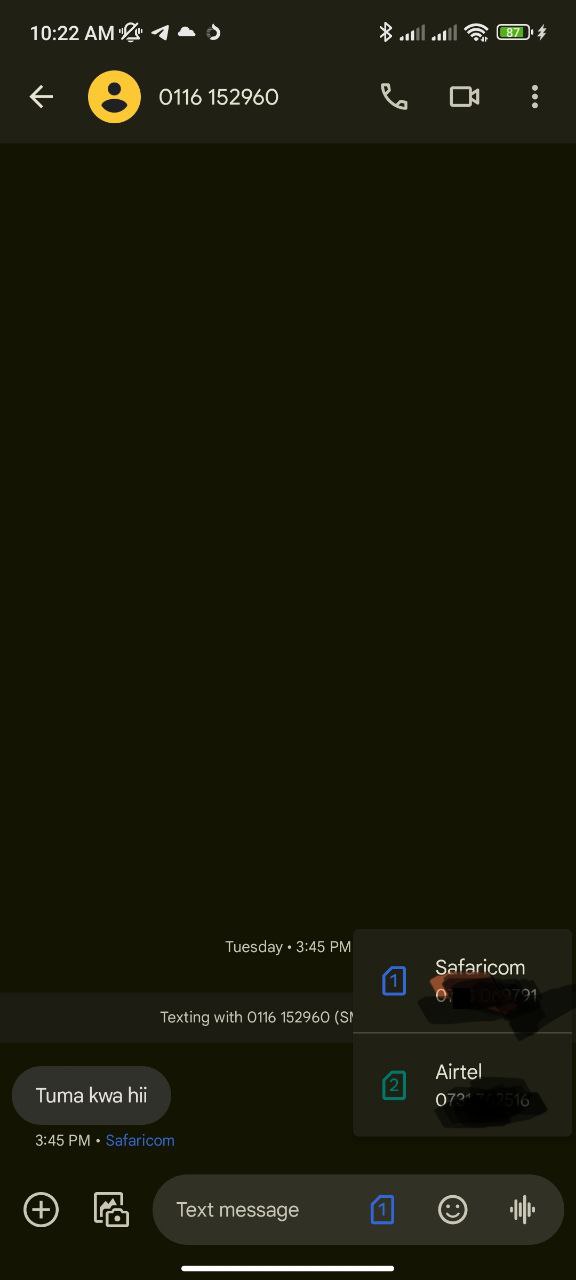
In the latest beta version of Google Messages, the handy SIM swap icon in the compose box has vanished. Instead, if you want to switch SIMs for a specific contact, you’ll now have to dive into the conversation details section. You’ll need to navigate through menus just to tell your phone, “Hey, use Airtel this time, not Safaricom.”
Below is the new Google Messages SIM swap setting in Profile/Conversation section.
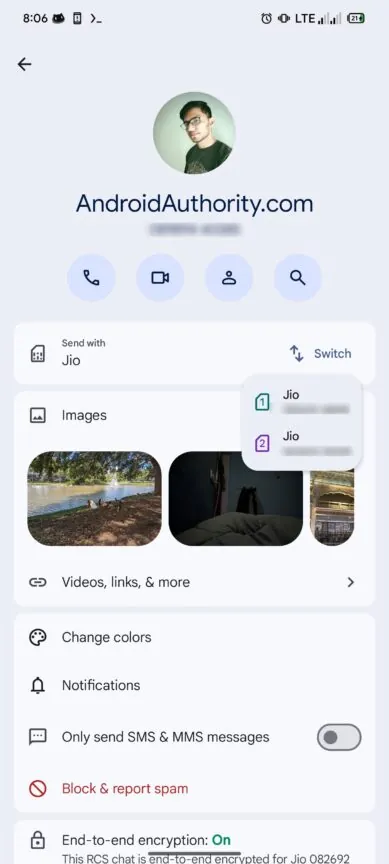
Now, I don’t know about you, but this feels like a personal attack on my texting efficiency. I switch between Safaricom and Airtel all the time, depending on who I’m texting and what offers I’m trying to maximize. This new change adds an unnecessary extra step, and honestly, it’s frustrating.
To make matters worse, the only hint you’ll get about which SIM is being used is a tiny prompt that says, “Sending with (Safaricom or Airtel SIM name).” No quick swap, no instant change — just a reminder of what you’re stuck with unless you’re willing to go digging through settings. Here’s a screenshot of the new Google Messages UI with no SIM swap icon in the message composition section.
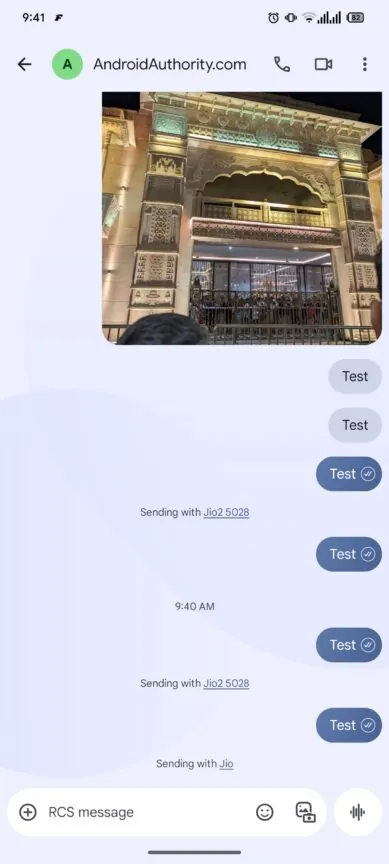
Sure, you can still set a default SIM for all your messages in the app’s settings (Settings > Network & Internet > Calls & SMS > SMS). But let’s be real — how many of us want to be locked into one SIM for every conversation? Not me. And probably not you either.
So, Google, if you’re listening: I love my dual-SIM phones, and I love the convenience of quickly switching between SIM cards when texting in Google Messages. Please don’t take that away. Stick with the SIM swap icon, and let us text in peace.
In the meantime, if you’re as annoyed as I am about this change, let’s make some noise. Share this article, tweet at Google, and let them know that sometimes, simplicity is better than change. After all, if it ain’t broke, don’t fix it!












