Safaricom’s mobile application which goes by the mySafaricom name and is available on the two major mobile platforms, Android and iOS, will be twenty months old when December ends. As disclosed yesterday during a press event held by the company and its partner in its mobile savings and lending facility M-Shwari, CBA (Commercial Bank of Africa), to mark M-Shwari’s fifth anniversay as well as to announce new features (some of which are already rolling out), Safaricom will be updating the app to include full access to M-Shwari services in January 2018. That will be at least 10 months since the company updated the app to include its popular mobile money transfer service, M-Pesa.
January 2018 is not very far and, while poking our noses around, we came across several key features that will be coming to the application as part of that anticipated update or even later since these features are still undergoing internal testing.
1. There’s M-Pesa 1Tap

1Tap is Safaricom’s new payments solution which is meant to make use of its M-Pesa service much faster. This is instead of the usual process of making payments using M-Pesa that takes several steps and which can be greatly inconveniencing in places like supermarket tills where several people may be forced to wait a little longer than normal as one fumbles with their phone (identifying the Lipa na M-Pesa till number, keys it in then waits for confirmation). With 1Tap in place, one simply taps a wristband, card or phone to a mobile point of sale terminal, inputs the M-Pesa PIN on their mobile phone and walk away thanks to the use of near-field communication (NFC technology).
M-Pesa 1Tap was launched earlier in the year though it was still on a trial basis. It was not until two months ago that it finally went live in several locations.
Just like Safaricom and its partner CBA will be banking on the Safaricom app’s users who have downloaded and installed it from the Play Store over a million times, Safaricom’s M-Pesa team will be hoping that inclusion of a prompt in the application to woo users to get a 1Tap card will result in wider adoption. At this point, it is not clear what this M-Pesa 1Tap feature in the app will actually do besides showing any 1Tap card linked to the specific phone’s account.
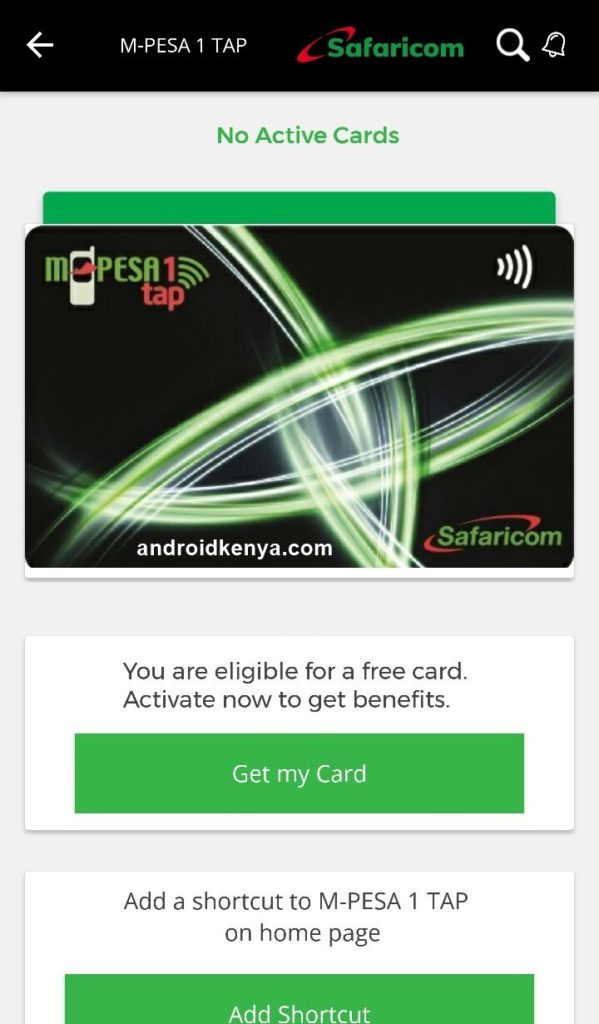
2. There’s a ‘Scan QR and Pay’ feature
MasterCard and Visa have hogged local airwaves with ads detailing how easy it is for users of their Masterpass and mVisa services, offered in conjunction with local banks, to pay for goods and services. Remove smartphone from pocket, open mySafaricom app, click ‘Scan QR (code) and Pay’, point phone camera at vendor’s Quick Response code, sorted! That sounds easy, right? It should be something we can look forward to from big green in its mobile app in coming days.
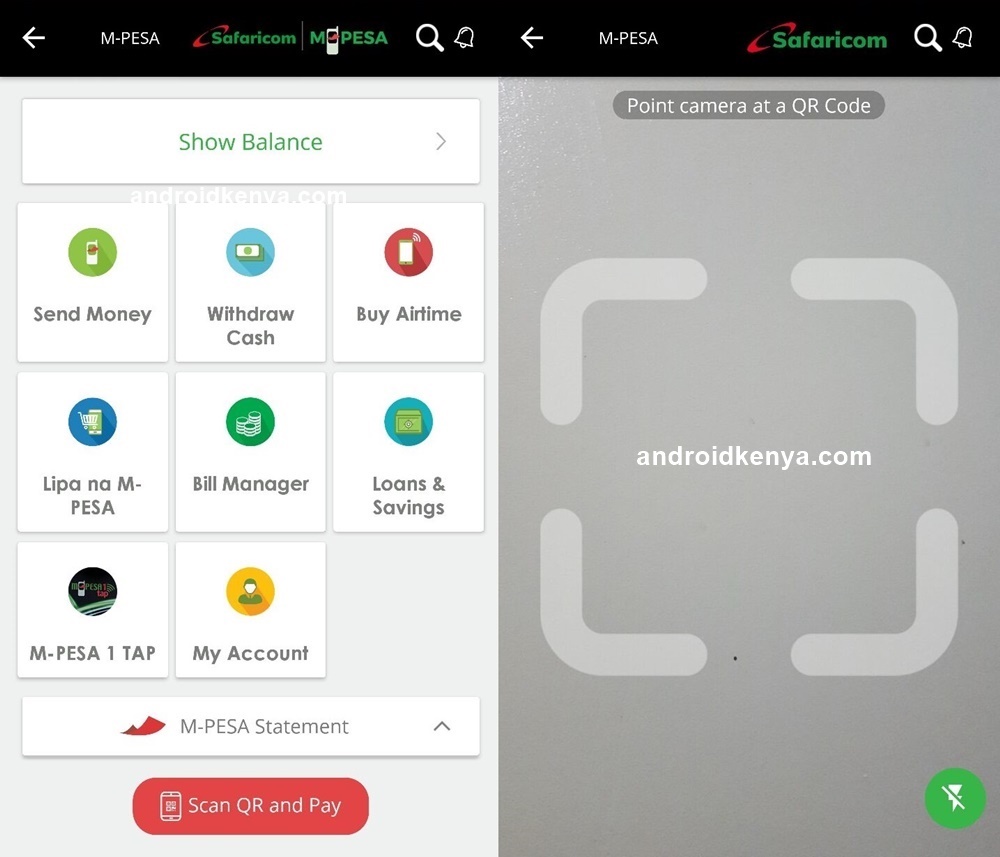
3. There’s a ‘Bill Manager’
This one is pretty straightforward.
Take a look at the screenshots below captured from the Mula app, the CBA Loop app and KCB’s updated app:
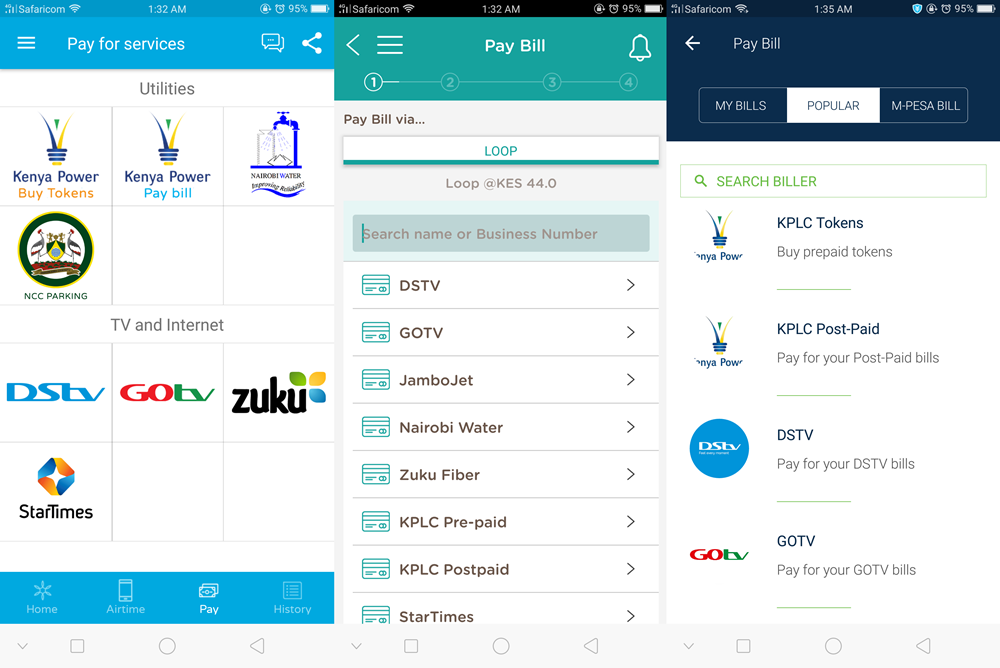
You will notice that they all let their users pay bills easily. Safaricom wants in on the fun, too, and that will come in the form of the ‘Bill Manager’ feature inside the mySafaricom app. Through it, users will be able to pay for bills like their (Safaricom) postpaid bills, DSTV, among many others (like, for instance, if you are a web admin like yours truly, pay for website hosting services).
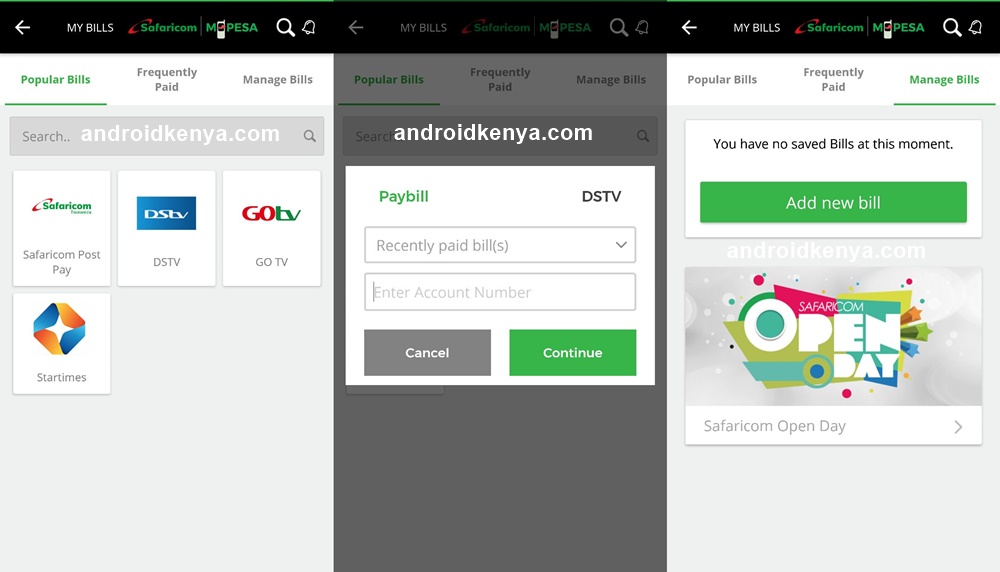
Do these upcoming features meet your expectations?











