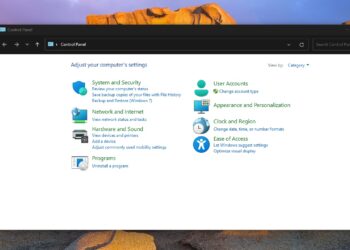It’s just a week since the latest update to Microsoft’s Windows operating system started its official public rollout.
Windows 10 April 2018, as version 1803 of Windows 10 is also known as, introduces Windows Timeline. As the name insinuates, the Timeline feature, just like another weather app we reviewed a while back, arranges every activity a Windows device user performs or undertakes, chronologically to make it easy to go back to. Before its official release last week as part of the latest Windows 10 updates, Timeline had been publicly undergoing tests through Microsoft’s Insider program, since February.
In Redstone 4, yet another name for last week’s update, the Task View button that sits right next to Cortana on Windows 10 is what has been given a makeover and is now back as the window to Timeline. For those of us whose daily tasks include lots of documents and browser activities that we may need to go back to for reference or reconciliation’s sake, Timeline is likely to come in handy a few weeks down the line (it’s limited to just a month, sadly). Just like a web browser’s history feature can be.
If all that sounds good to you then here’s the best part: Microsoft is making it possible to sync your Android device activities to Timeline so that just one click down on that icon on the task bar gives you an at-a-glance view of what you’ve been up to, through the Microsoft Launcher. Of course, there is a catch. This is only possible if you have signed in to your Microsoft account using Microsoft’s own browser, which became available on the Android platform last year, Edge.
Unfortunately, for now, in order to take full advantage of Windows’ Timeline feature, even with the added benefit of being able to sync the things you do on your Android device, the feature is still very Microsoft-centric. Sure, it will capture your Chrome-browsing activities but that’s pretty much about it. The safest bet is to try and stick to Microsoft’s productivity offerings as much as possible. While that is not that hard given the power and wide usage of Office, the quintessential Android diehard is probably a tad immersed in the alternative products offered by Google. The good thing is that this is yet another choice that they have.