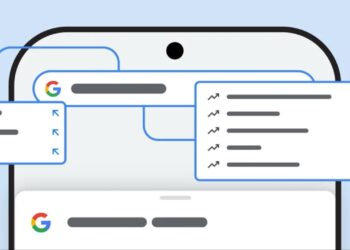Google has announced the rollout of several new features for its Chrome browser that are geared towards making the in-app browsing experience better.
The primary features targeted are Chrome’s custom tabs and password auto-filling.
Google detailed the features on a post on its Android Developers blog on Valentine’s Day – in case you are wondering why we might have missed it then and are only highlighting it now, we were busy showing love elsewhere.
Now, that blog by Victor Gallet, a Product Manager for Chrome Mobile at Google, as can be expected, is targeted at developers and is full of dev speak and, very brief. We will unpack all of it for you.
What happens when you are scrolling through Twitter and you click on a link? The link opens within the app, right? Like, you get everything you usually get in a browser app but right from within the Twitter app, right? Most of what you see and have experienced in the past is called a “webview”, named after the implementation deployed by Android app developers to display web content within their apps.
You have probably seen an “Android System WebView” app in your apps list if you were keen enough. This has been so since the release of Android 5.0 Lollipop which brought the Android WebView app to the Google Play Store, making it easier to update. Previously, it was a system application and updates to it were tied to updates to the core of the OS and, as we have indicated here many times, those are usually few and far between.
Now, when designing and deploying apps on Android, developers have always had a chance to use Android WebView for this exact purpose. However, in recent days, Google has started encouraging them to use something else, depending on their needs and current and future envisioned use cases: Custom Tabs. Custom Tabs are a Chrome feature that is quickly gaining acceptance in other browsers as well.
The difference between WebView and Custom Tabs is simple: In most instances, WebView can be overkill. A user simply wants access to a web page and not much else. In this case, it makes more sense for the developer of the app to let the user do just this without sweating it out much by availing of a lot more features than the user will care to use. For such, Custom Tabs are perfect. Even better, the developer can make the web page that loads when you click a link from within their app closely resemble the app, for familiarity’s sake.
A WebView implementation can make sense in other cases, like, when the developer wants a lot more control of the in-app browser experience, to limit certain features, to offer others, etc. It is also recommended if the developer is providing their own content in-app when a link is clicked as opposed to sending the user to another site. Additionally, a developer implementing Custom Tabs will have WebView as a fallback option just in case the user happens to be using a device with no browser that supports Custom Tabs installed, which can be the case some times.
Now that you are up to speed with what Chrome Custom Tabs are, let’s get back to what we were telling you… With the latest feature additions, users will be able to see some interesting things when they click through links in apps. Like, if the developer has implemented the feature, being treated to half a page of whatever they clicked through to access/read/watch and the rest of the app staying intact for the remainder of the window/page.
Also, you may have been in a position where in order to access the app, you have to sign in to the app. The problem? You get redirected to a web page within the app in order to do so. Now, how many times have you had to go to your password manager to copy the password and come back and paste it there since the in-app browser doesn’t remember and auto-fill your password like a normal browser page would do when auto-fill is enabled? Google is now removing this hurdle and making it easy to auto-fill your password.