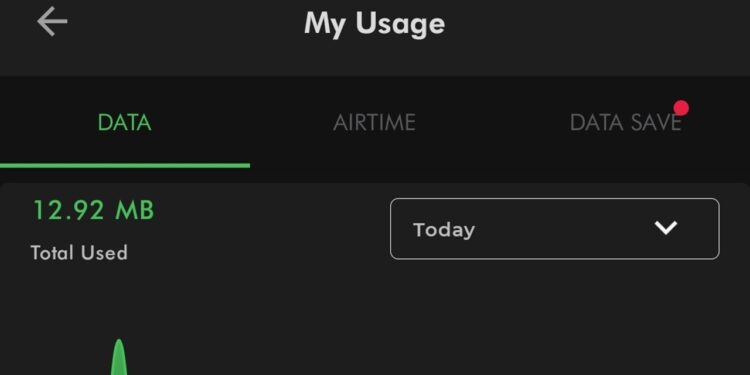I’ve seen several complaints about Safaricom gobbling up huge amounts of data within minutes or hours of purchase from quite a good number of Kenyans on X. While I personally haven’t had any issues with excessive data consumption perhaps because I spend most of my time on Wi-Fi, I do know a trick or two that can help you keep track of Safaricom data usage with the help of MySafaricom app.
ICYMI, the MySafaricom app is a powerful tool that not only lets you purchase data bundles and customize your Safaricom experience, but it also equips you with basic tools to stay on top of your data usage. That said, here’s a detailed guide on how to use MySafaricom app to effectively manage your data. If you already have the app installed, skip to step 2:
1. Download and install
- Open the Google Play Store app on your Android phone and search for “MySafaricom.”
- Alternatively, simply click on this link to open the app’s product page in the Play Store.
- Download, install and set up the app by following the on-screen steps.
2. Monitor data usage
- Open MySafaricom app and tap on “Account” in the bottom right corner.
- From here, click on “My Usage” and enter your SIM or MPESA PIN number to confirm the phone number whose data usage will be monitored.
- On the “My Usage” screen, the app will ask for usage permissions. This is so that the app can access data usage patterns of other apps for monitoring purposes. Tap on “Go to Settings” and from the list of apps that pops up, scroll down and select “MySafaricom.” Toggle the “Permit usage access” option and accept whatever warning that follows, because you have to otherwise this won’t work.
- Go back to MySafaricom app and you should see a breakdown of how apps consume data over periods of time that can be customized to today, yesterday, last 7 days, monthly or last 30 days. Heck, you can even select specific dates to check how different apps faired on with data usage going as far as two years back.
3. For greater control, tap on the “Data Save” tab. Here, you can:
- Set data limits for warnings or automatic data cut-off when you reach specific thresholds. You can set daily, weekly or monthly data usage limits.
- Prevent using airtime when you run out of data with the help of “My Data Manager.” When activated, you can be sure that your airtime won’t be used to browse the internet when your data bundles run out.
While this might not immediately fix your issues with excessive data usage on Safaricom, it’s a good place to start taking charge of your usage patterns by monitoring which apps use the most data on your Android phone. With this knowledge, you can decide on whether to axe or keep the culprits.