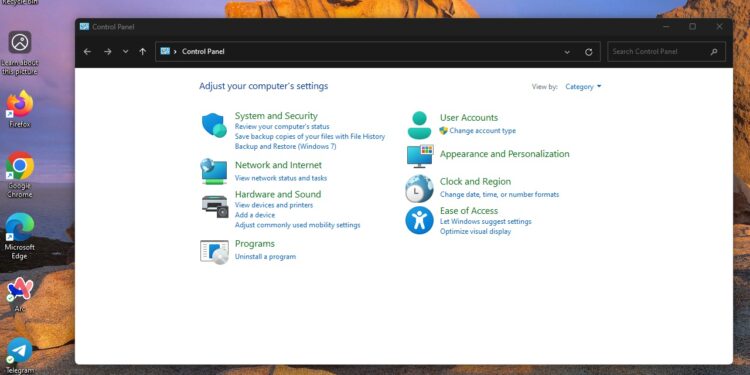After nearly four decades of service, Microsoft has finally decided to put the Windows Control Panel out to pasture. Yes, the venerable Control Panel, the go-to hub for tweaking everything from your screen saver to your network settings, is officially on its way out. It seems the tech giant has decided it’s time to swap this old warhorse for something a bit more… modern.
If you’ve been following the saga, this move has been in the works for a while — think of it as the longest breakup in tech history. Rumors of the Control Panel’s demise started way back in 2011 when a leaked Windows 8 screenshot hinted at a new “PC settings” menu designed to be more touch-friendly. I was still in campus, and I remember new Windows 8 and 8.1 updates gradually introducing the Settings app through 2013, which has slowly but surely been muscling in on the Control Panel’s turf to date.
But the Control Panel has been like that old friend who just won’t leave the party — sticking around even as Microsoft gently hinted it was time to go. In 2015, a Microsoft official let slip that “Settings will eventually supersede Control Panel,” but despite that, the trusty old interface soldiered on, continuing to serve as a safety net for those who weren’t quite ready to embrace the new kid on the block.
@billybobjoe2211 @GabeAul Settings will eventually supersede Control Panel. Some stuff not moved over. But haven't had to use CP in months.
— Brandon LeBlanc (@brandonleblanc) October 4, 2015
Fast forward to 2024, and it seems the clock has finally run out. In a support page update that feels like a long-overdue announcement, Microsoft has confirmed that the Control Panel is officially “in the process of being deprecated in favor of the Settings app.” In tech speak, that’s a polite way of saying, “We’re kicking it to the curb.”

But why now, you ask? Well, according to Microsoft, it’s all about compatibility. Some legacy features still haven’t made the jump to the Settings app, so the Control Panel has been kept on life support for a bit longer. But make no mistake, the end is nigh.
For those of us who’ve been around long enough to remember when the Control Panel first made its debut in Windows 1.0 back in 1985, this is the end of an era. The Control Panel was there when I fumbled through my first network settings, adjusted my mouse speed for that perfect solitaire game, and set my screensavers to something appropriately 90s. It’s seen us through countless Windows versions, from the heady days of Windows 95 to the latest Windows 11.
So, what does this mean for the average Windows user? Well, if you haven’t already started using the Settings app, now’s the time to get familiar. It’s sleeker, more modern, and, most importantly, it’s here to stay. Microsoft encourages everyone to switch over sooner rather than later because the Control Panel’s days are numbered.
In the tech world, change is the only constant, and Microsoft’s decision to phase out the Control Panel is just the latest chapter in Windows’ long evolution. So here’s to the Control Panel, a piece of software history that’s finally getting a well-earned rest. May it enjoy a quiet retirement in the great software museum in the sky.