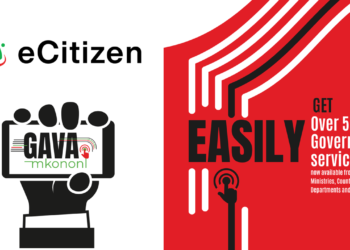For residents of Mombasa county and other persons and entities seeking to set up business in the coastal county, here’s how to go about doing that and taking advantage of this new payment option to settle the dues:
1. Go to the eCitizen portal and log in using your credentials. If you have never signed up on eCitizen then simply click ‘Create an account’ and you will be taken through the steps necessary to do so. You only need your mobile phone and your national identity (ID) card at hand to accomplish the same.
Note: if you have recently replaced your national ID card, in the event that your serial number isn’t being logged, use the old ID card’s serial number as it may take a while before details of the new card are captured and updated on the portal and the whole point of using it is that instant services offered.
2. Navigate to the link pointing to the Mombasa county government eServices microsite at the bottom (as the time of writing this) and click it to be taken there.

3. To apply for a single business permit, click on Add Business to add details of your business for the first time. If you have previously used the eCitizen portal to access services from the Mombasa county government then the same details should be available and, by clicking the relevant tab at the top, one can proceed to access those services or opt for renewal and then proceed from step 5.

Note: For those making applications for things like liquor and outdoor advertising licenses, this is where you select those options instead of “Add Business”. Just click on “My Services” above and select the appropriate service in the next window.
4. Fill in all the necessary details as guided in the online form that shows up next.
5. At checkout, when prompted to choose the payment method, select Telkom T-Kash, follow the payment instructions on-screen and complete the payment once the transaction has gone through.