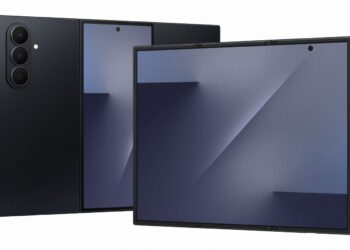Update (July 26, 2024): Epic Games is pulling Fortnite and its other games from the Samsung Galaxy Store in protest of the Auto Blocker change preventing sideloading of apps.
Notably, it’s possible to disable Auto Blocker in One UI 6.1.1. Android already prevents sideloading by default, but Epic Games has been fighting against the so-called “nag” screens and any other hurdles to sideloading, which explains this move.
“We are fast approaching a quantum leap in Epic’s efforts to bring our games to players on mobile devices. Fortnite will be returning to iOS in the European Union soon, and the Epic Games Store will be coming to Android worldwide,” reads part of the statement. “In sad news, we are today announcing that Fortnite and our other games will be leaving the Samsung Galaxy Store in protest of Samsung’s anticompetitive decision to block side-loading by default on Samsung Android devices.” You can read the rest of the statement here.
Original article follows:
Samsung’s got some shiny new foldable phones out, the Galaxy Z Flip 6 and Z Fold 6, boasting fancy AI features. But along with the fun stuff comes a new security measure that might trip up some users: sideloading apps is blocked by default.
For those unfamiliar with the term, sideloading lets you install apps by downloading them from places other than the Google Play Store. It can be handy if you want an app that isn’t available in your region, but it can also be risky if you’re not careful. Downloaded files (APKs) can harbor malware, so it makes sense that Samsung wants to protect less tech-savvy users from those dangers out of the box.
Here’s the thing: Android already makes sideloading a bit tricky, but Samsung’s Auto Blocker feature throws up an extra roadblock. Auto Blocker isn’t a fresh face; it debuted with One UI 6.0 last year. But back then, it was more of a helpful suggestion than a strict rule. With the One UI 6.1.1 update, it’s taking charge, and for the better.
How to disable Auto Blocker in One UI 6.1.1
So, if you’re upgrading to one of these new foldable phones from a non-Samsung device, you might be surprised to find that sideloading is a no-go. But you can still turn off Auto Blocker in the settings. To do this:
- Open Settings.
- Scroll down and tap on Security and Privacy.
- Scroll down and tap on Auto Blocker.
- Tap the toggle to turn off Auto Blocker. The OS will ask you to authenticate yourself before the feature can be turned off.
Once you’ve completed this mission, you’ll be able to sideload apps again from sources other than the Google Play Store or Samsung Galaxy Store. There’s a silver lining too: if you’re switching from an older Samsung phone with Smart Switch, your Auto Blocker settings will come along for the ride, so this change won’t affect you.
In a nutshell, Samsung’s One UI 6.1.1 update is making our digital lives a bit safer, even if it means putting a few extra hurdles in the way of adventurous app installations. It’s a small price to pay for peace of mind, wouldn’t you agree?
Just remember, there’s a reason apps don’t always make it to the Google Play Store.