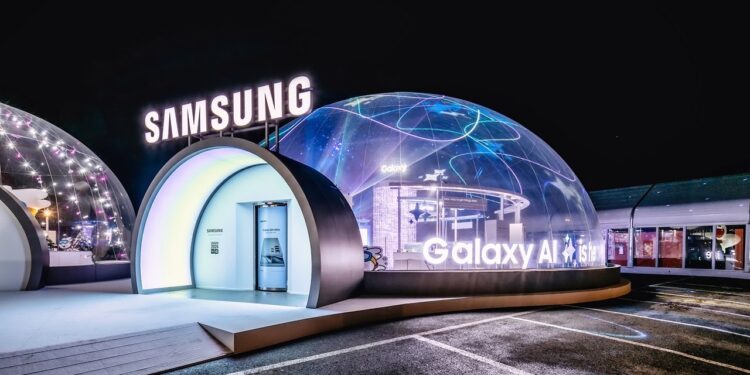If you use any of Samsung’s Galaxy devices (smartphones and tablets) in East Africa there are some good news for you: Kiswahili and Amharic are now supported on those devices.
This makes it possible to navigate Samsung Galaxy devices using any of the two languages in addition to those already supported. How about navigating the Settings app in Kiswahili?
“With the addition of Kiswahili and Amharic, Samsung continues to lead the way in providing localized solutions that make technology more accessible. This latest update enables more users to navigate Samsung devices in their preferred language, ensuring seamless interaction and improved usability,” a statement from Samsung reads.
“This language expansion aligns with Samsung’s broader mission to make technology user-friendly for everyone, regardless of linguistic background. Users can now enjoy a more personalized experience, enhancing communication and engagement with Samsung’s world-class products,” the statement continues.
According to Samsung, you can change the language and input settings on your Samsung Galaxy phone by following these steps:
To Change the System Language:
- Open Settings – Tap the Settings app on your phone.
- Go to General Management – Scroll down and select General Management.
- Tap Language & Region – Select Language.
- Add a Language – Tap Add language, then choose the desired language from the list.
- Set as Default – After selecting the language, tap Set as default or move it to the top of the list.
- Enjoy– Experience Kiswahili language and input on your device
To Change Keyboard Language and Input:
- Open Settings – Tap Settings.
- Go to General Management – Select General Management.
- Tap Samsung Keyboard Settings – Select Samsung Keyboard under Keyboard list and default.
- Manage Input Languages – Tap Languages and types, then Manage input languages.
- Download and Enable a Language – Choose your desired language from the list and download it if needed.
- Switch Between Languages – When typing, press and hold the spacebar or tap the globe icon to switch between languages.