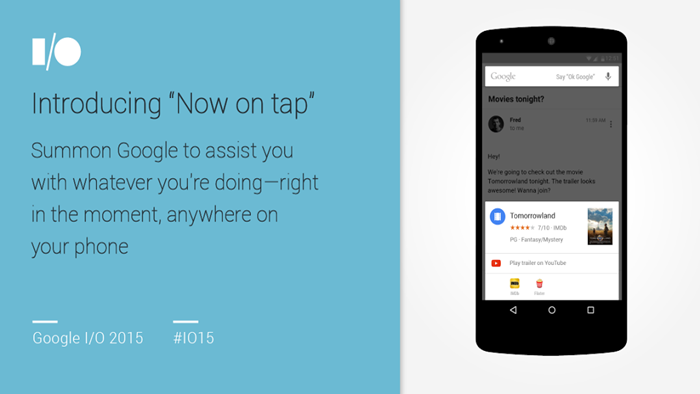Google Assistant is finally here with us. Whether officially or unofficially, at least some of us (those who are lucky to be on Android Nougat or Marshmallow) have access to Google’s personal smart assistant. However, by enabling Assistant on our devices we traded in something else that we had grown accustomed to and was equally valuable: Google Now on Tap.
Assistant essentially replaces Google Now on Tap. Google Now on Tap is the advancement to good old Google Now that Google introduced with Android Marshmallow in 2015. It reads the information on your screen and places it in its immediate context providing useful add-on information on the names, characters etc one is staring at on their device’s screen. All that vanishes in an instant the moment Google Assistant shows up on the front door.
While Google Now can still be accessed through the Google app (another inconvenience; I’ve resorted to waiting till there’s a notification from it), there’s just no way to get back Now on Tap. At least not one prescribed by Google.
Since Google Assistant is currently limited to the United States and a handful of other countries, it is not that hard to game the system and do away with it at will and revert to having Now on Tap’s useful contextual information at the long tap of the home button. Here’s how to go about that:
- Open the Settings app on your Android smartphone
- Go to Language & Input
- Go to Language
- Click on Add Language
- Select English then pick a region that is not the US like, say, English (Canada), English (Kenya – yes, Huawei has this, not sure about other devices), English (India) etc.
- Tap the options menu and remove English (US)
- Google Assistant is gone!
That is the long route.
There is always a shortcut, right?
Alternatively, you can disable Assistant and get back to having Google Now on Tap by going through Assistant itself.
Here’s how to go about it (visually):

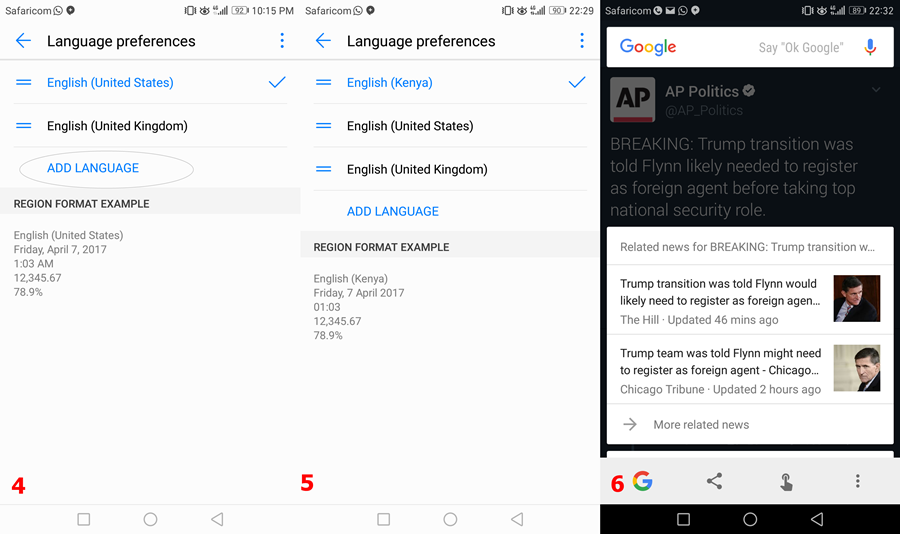
Need your Assistant back? You just need to go to Settings (app) > Language & Input and revert to English (US). Things will definitely change once Google rolls out Assistant to every English-speaking region but for now, it works so well.