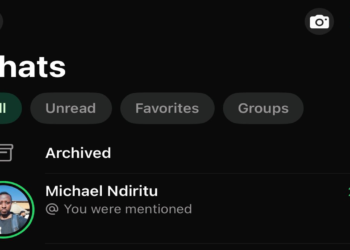One year ago, WhatsApp introduced a very useful feature to its Android app: the ability to edit text just like you would in a word processor like Microsoft Word.
But I keep forgetting how to do it every now and then and constantly have to go back to my Evernote to remember it. For the sake of myself and everyone else, maybe this will come in handy.
Here’s how to do it:
- For bold, just add * to either side of the text you want emphasized/thickened e.g. *boldthistext*
- For italics, just add _ to either side of the text you need to be italicized e.g. _italicizethistext_
- To
strikethrough, just add a tilde, ~, to either side of the text that needs formatting e.g. ~strikethistext~ - It is also possible to add a mix of the formatting options like, say, italicize and bold text. Here’s how: _*bolditalicize*_
Sadly, there’s no underline option, yet. At least none that I know of.