If you are looking for a stock Android experience on some pretty decent hardware, HMD Global’s 2019 mid-range headliner, the Nokia 7.2, is a very solid option that you cannot ignore. Sure it comes up in the market at a price that nearly matches that of the Google Pixel 3a with its unbeatable camera but the economics of distribution – availability and all – work in Nokia’s favour.
As if that is not enough, it has recently been noticed that the device, alongside its sibling the Nokia 6.2, arrives with an easily unlockable bootloader.
This is a big deal because since the resurgence of the Nokia mobile phone brand thanks to Finnish company HMD Global, unlockable bootloaders have been rare. By default, all Nokia smartphones arrive in customer with locked bootloaders.
The company has only ever issued unlock codes to easily unlock a bootloader on the Nokia 8, over a year ago. It’s remained tight-fisted when it comes to the other devices and it only releases the kernel sources it is mandated by the provisions of the GNU General Public License (GPL) that oversees Android releases. With locked bootloaders in tow, these releases tend to be pretty much useless for most people.
This isn’t an issue to most users but for a brand that prides itself in delivering a pure Android experience that is devoid of much of the adulteration that has come to define the platform, it has been a stain on the Nokia devices’ reputation in the developer community.
A case can be made in HMD Global’s favour that given its stellar update record, unlockable bootloaders, which would allow trigger-happy users to tinker further with their devices and experiment with custom software, are unnecessary. Very well but remember that Android prides itself as the platform of limitless ability and endless choice.
For users of the Nokia 7.2 (and the Nokia 6.2), none of the troubles described above matter to them at the moment. Their device, as outlined in the procedure below, can easily be freed from its shackles and be made ready to roam (and ROM!) the universe in minutes.
Note:
- By proceeding to do what is outlined below you are effectively voiding your device’s warranty so make sure that it is something you want to do and you have a pretty good idea why you want to do it.
- This is confirmed to work on devices running Android 9 Pie with the September 2019 security update. There are no guarantees that it will work on any other software builds.

- The bootloader unlock process will result in all the data on your device being wiped. Make arrangements to have the data (contacts, call logs, text messages, photos, videos, music, other specific app data like WhatsApp, for instance) backed up securely either using the many cloud services available or using external storage media like a microSD card or a USB thumb drive – not ones that you have formatted as adoptable storage.
- This process is done from a Windows machine. If you’re following everything step by step, that is what you may also need. You can however still go ahead and do the same from a macOS machine or a Linux-based distribution by getting the correct set up tools from the links provided below.
- Make sure your phone is charged to at least 50%.
- In the event that things go awry, you’re on your own, we take no responsibility for your exploits.
Requirements
- ADB and fastboot set up tools. Grab them here. If you’re just after the Windows one, like the one used in this process, you can grab the file quickly from our Telegram channel. Or you can still grab what we have used previously here.
Process
- Install the ADB and fastboot tools referenced in the requirements section.
[You do this by unzipping the contents of the zipped file you downloaded above under the C:\ directory. Then you copy the path of the “platform tools” folder you extracted and paste it as a System variable under the Environment variables in the Control Panel of your Windows machine (Control Panel > System and security > Advanced system settings > Environment variables (in the ensuing System Properties window) > System variables > Path — paste — Ok > Apply > Ok).]* – This process is unnecessary in this day and age but if you can, do it. If you have used ADB before on your computer, you don’t need to redo it.
- Enable Developer Options on your device. By default, since the release of Android 4.2, Jelly Bean, over 7 years ago, on any Android device, developer options are hidden and have to be activated by tapping on the build number (available under Settings > System > About phone – then scrolling all the way down) up to 7 times. You should get a toast notification: You are now a developer. Google lists the steps, too.

- Once Developer Options have been enabled, go one step back to System and then toggle on the option for OEM unlocking.

- The other thing one needs to do is open the command prompt/PowerShell from where they will be able to communicate with the device once connected to the computer (recommended: using the USB cable that it came with in the box). This is easily done by right-clicking the extracted “platform tools” folder while holding down the Shift key then selecting the PowerShell from the resultant context menu.

- This next step involves rebooting your phone into fastboot mode. This can be done in two ways: by typing adb reboot-bootloader in the PowerShell window opened in the previous step (with the phone connected) or turning off the device, connecting it to the computer and then using a button combination (Volume down + power) just as it starts charging until it enters fastboot mode (see picture below).

- Type fastboot flashing unlock on the PowerShell window.

- Use the volume up/down keys to scroll and confirm that you, indeed, wish to unlock your device’s bootloader

- Wait for the device to erase everything and then restart.
- Done!


Other things to note
HMD Global has since clarified to NokiaMob that the process we’ve just detailed above is available by mistake and that they will be fixing it in upcoming updates.




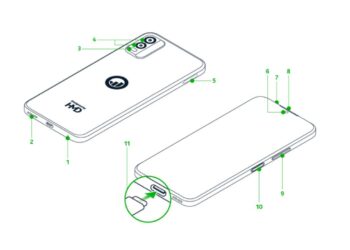







Comments 1