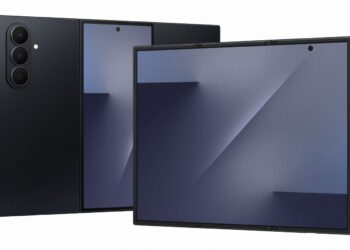Ever had to take in your phone for repairs with all your photos, accounts and messages being visible to the repair person and anyone else that comes into contact with your phone? Well, Samsung has come up with a workaround that ensures that does not happen again.
Called ‘Maintenance Mode’, this new feature is designed to keep your messages, photos, info and accounts safe when you are getting your phone repaired or being handled by a person you don’t want snooping around. It has been in testing since July, got its first release in China in September, and now the South Korean company is rolling it out globally to the Galaxy S22 series, with more phones expected to receive the update in the coming months.
In a press release, Samsung explains that Maintenance Mode creates a separate user account that will let someone else access the “Core Functions” of the phone without being able to see any of your data. It is very similar in principle to ‘Guest Mode’ on Windows PCs.
A repair person in this case will be able to test everything on your phone, without being able to access any of your information. If he installs anything on the phone such as test photos, other applications and the like, they will all be erased once you are handed back your device, and you unlock it to turn off Maintenance Mode.
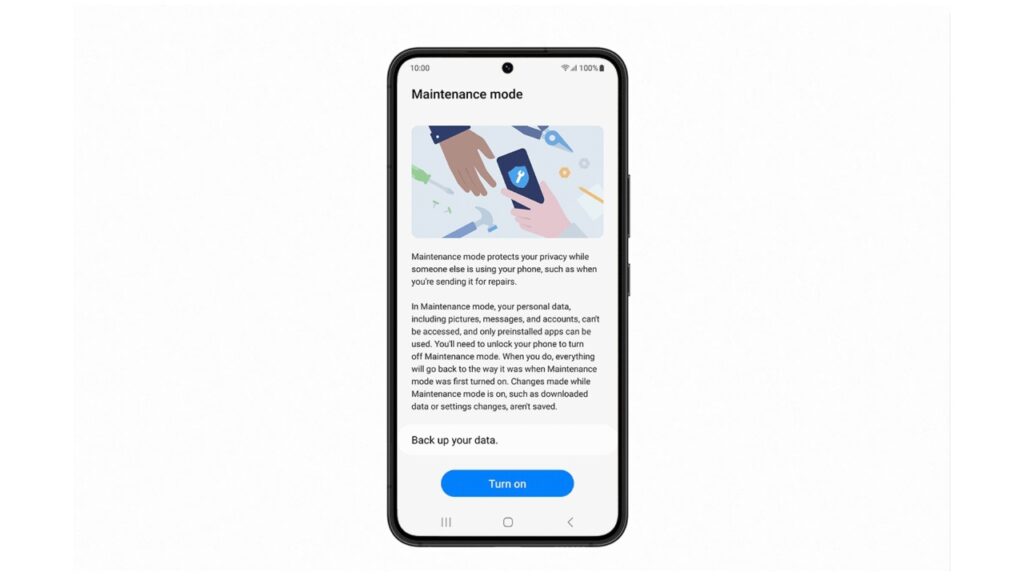
It is important to note that Maintenance Mode will only be available to Samsung devices running Android 13. Take a look at our previous article to estimate when your device will get the One UI 5 update that is based on Android 13.
To turn Maintenance Mode on, navigate to Settings, then to the battery and device care section of the device. Tap on the Turn On button and your phone will restart in Maintenance Mode.
To switch it off, drag the notification panel and click the notification to restart the phone. You will, however, first need to enter your password or fingerprint for the phone to reboot into the normal operating mode, ensuring no one boots it out of Maintenance Mode without your authorization.